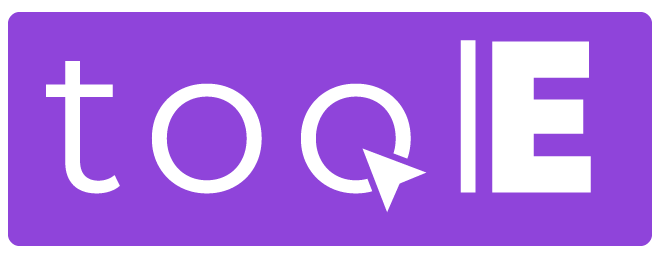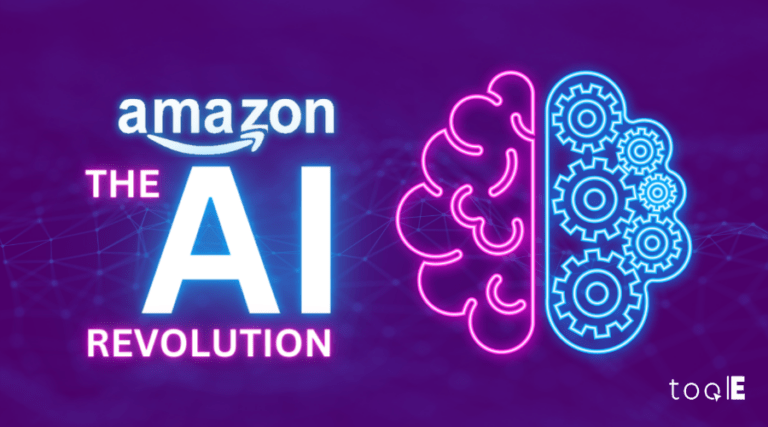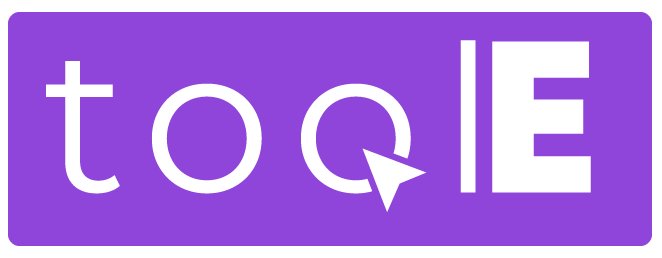A Comprehensive Guide To Mastering Amazon Listings
As one of the titan platforms for online retailers, Amazon is a bustling marketplace filled with intense competition. To stand out and secure the coveted Amazon buy box, crafting impeccable product listings is essential. This will not only heighten your product visibility but also amplify your sales. So, how can we optimize our listings while adhering to Amazon’s rules? Let’s delve into the specifics of crafting compelling titles, selecting the right images, ensuring customer reviews, and much more. Tailoring your product listings can significantly enhance your Click-Through Rate (CTR), boost your visibility in search results, and increase your Conversion Rate (CR). Let’s begin!
Crafting High-Conversion Amazon Product Titles
Product titles serve a dual purpose: they guide potential customers to your products and kindle their curiosity to learn more. As one of the first elements shoppers spot while browsing Amazon, an effective title is crucial. Compliant with Amazon’s guidelines, an excellent product title can amplify your brand presence and improve sales by aligning relevant searches with your product.
Amazon’s Title Guidelines
Amazon imposes a maximum length of 200 characters for product titles, suppressing any product with a longer title from search results to deter keyword stuffing. The platform aims for your title to “assist the customer in understanding the product”.
Additional guidelines include:
– Capitalize the first letter of each word but avoid capitalizing the entire word. Exceptions are words like “and”, “for”, “the”, “an”, and “in”, which should be in lowercase.
– Use numbers instead of words (e.g., 5 instead of five).
– If selling a pack, specify the number of items included.
– Spell out measurement words (e.g., “inch” instead of “in”).
– Mention size and color if relevant or if the product comes in multiple sizes or color options.
Avoid incorporating:
– Special characters (“!”, “?” etc.), including “&”. Instead, spell it out as “and”.
– Price and quantity (unless relevant, like a pack of socks)
– Personal information
– Promotional phrases (“sale”, “offer”, “free shipping”, etc)
– Subjective commentary (e.g.,”best seller”)
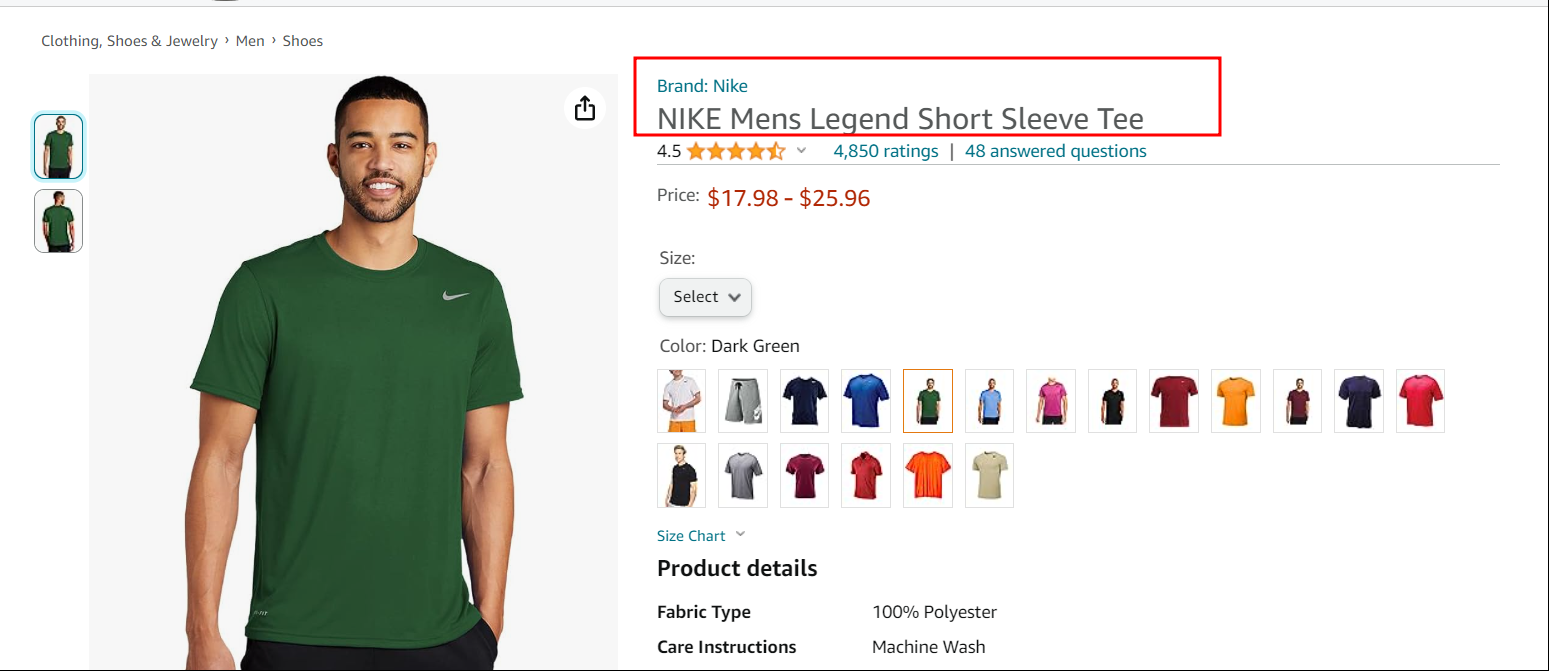
Optimizing Your Titles
To optimize your titles for Amazon, consider the following elements, usually in this order:
– Brand name: Typically, this should be the first part of your title.
– Keywords: These are vital as they describe your product and provide context for user searches.
– Model numbers and other descriptive elements (color, quantity, size variations).
Third-party tools like DataFeedWatch can help rearrange information from your product feed in the required order.
Examples of Effective Titles
A poorly crafted title might look like this:
“Silicone Baking Brush”
Such a title, while including terms like ‘Silicone Kitchen Utensils’ for visibility, could greatly benefit from optimization.
A better title for a similar product might look like this:
“Brand Silicone Kitchen Utensils, High Temperature Resistant Silicone Brush for Baking or Cooking”
This title, concise yet detailed, ensures the product appears in relevant searches. The word ‘set’ efficiently communicates the inclusion of multiple tools.
While Amazon allows up to 200 characters for a product title, it recommends limiting it to less than 80 characters for better customer understanding and purchase likelihood.
Let’s consider apparel as an example. It has a stringent format recommendation:
– Apparel Parent Product Title: Brand + department and/or size + product name
Example: Nike, Men’s Running Shoes, Rosherun.
– Child Product Title: Brand + department and/or size + product name + size + color
Example: Nike, Men’s Running Shoes, Rosherun, 9 M UK, Gray
Including your brand first in your product titles boosts brand awareness among shoppers.
Making Your Images Speak Volumes
Upon landing on the product page, images primarily influence the buyer’s decision. However, compliance with Amazon’s guidelines is crucial.
Amazon Image Requirements
Keep the following points in mind while selecting images for your Amazon listing:
– Use a pure white background.
– Show the whole product and only what’s included in the listing.
– Ensure the product covers at least 80% of the image.
– Keep the image resolution at least 1,000 DPI for good zoom-in quality.
Avoid:
– Adding promotional text like “sale” or “offer”.
– Showing accessories not included in the product.
– Using images with borders, watermarks, or decorations, particularly on the main image.
– Using drawings or sketches.
– Using placeholder images.
While the above points are important, anything aiding the customer in making a buying decision is permissible. For instance, showing another object for product scale might be beneficial.
Optimizing Your Images
Make your listings’ images pop:
– Use as many images as permitted.
– Include the product identifier (Amazon ASIN) in the filename.
– Opt for professionally taken photos where possible.
If you’re taking the photo yourself, ensure it’s well-lit and in focus.
Consider using infographics to highlight materials,uses, and features quickly. Since a significant portion of the population are visual learners, many shoppers won’t read all the information on your product listing page but will likely browse through your photos
Product Descriptions and Bullet Points
The product description allows you to detail your products, while the bullet points section (unique to Amazon) provides a quick overview. As many Amazon shoppers might not scroll to the bottom of your product page, it’s wise to include crucial information in the bullet points and delve deeper in the description.
Optimizing Your Bullet Points
Located at the top of listings, bullet points capture customer attention and highlight key selling features. They should be easy to read, so avoid long sentences, technical jargon, and unnecessary keywords.
You have five bullet points to use, and Amazon provides clear guidance on what to include and in what order.
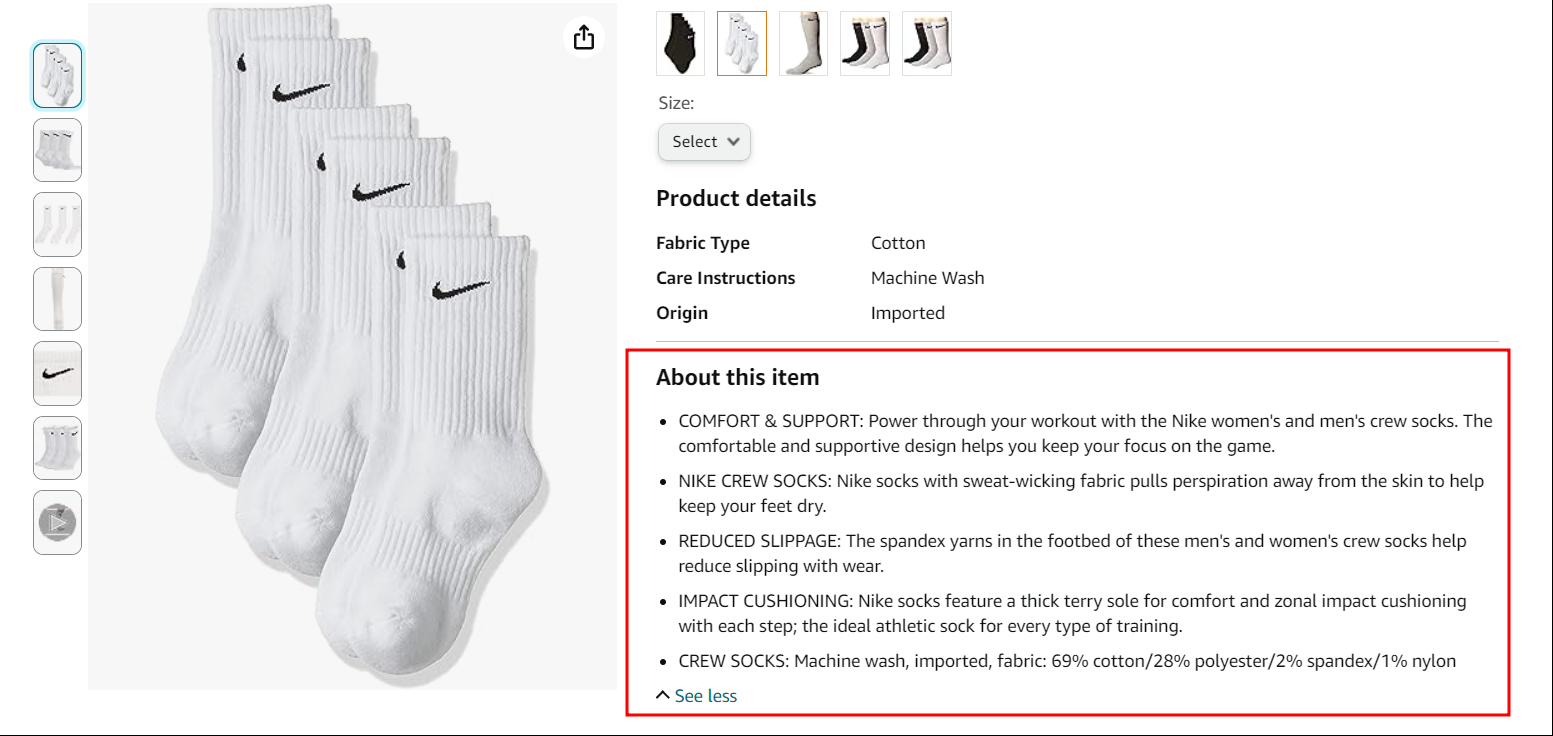
Beyond Amazon’s rules, consider the following tips for bullet point optimization:
– Reinforce the keywords used in the title and introduce new ones.
– Write concisely and separate different points on one line with a semicolon to fit more in.
– Ensure all five bullet points can be read at a glance. It’s best to write in fragments rather than full sentences with punctuation.
– Write about benefits instead of merely listing features to make your product listing stand out.
Optimizing Your Product Descriptions
Like Google, Amazon doesn’t require unique product descriptions. However, ensure your descriptions:
– Fully highlight the product’s benefits to the user.
– Include relevant keywords.
– Are easy to read with correct spelling and grammar.
– Use HTML formatting (like `<br>` to create paragraphs) for easier reading and standout listings.
Keep your product descriptions concise, relevant, and useful for the customer within a maximum of 2000 characters.
Offer Tab
The Offer Tab allows you to set prices, add seller SKUs, specify product conditions, and choose preferred delivery channels.
Listing Price
The price of items can impact sales. Establish a competitive pricing strategy by analyzing competitors and adjusting prices to attract your market segment. Consider shipping costs, perform A/B testing with price points, track your product ranking, and strive for positive product reviews.
Seller SKU
A Seller SKU is a unique code that identifies a specific product in your inventory. Used internally, this code helps track your inventory, product performance, and inform data-driven decisions.
Condition
Identify the condition of your product (new, used, or other). This significantly affects pricing and marketing strategies.
Fulfillment Channel
Choose between Fulfillment by Amazon (FBA) or Merchant Fulfilled (FBM) for product delivery. FBA handles shipping and customer service for a fee, while FBM requires you to manage everything but offers more control.
Amazon SEO
Amazon has its own search engine with its unique algorithms, such as A9. Factors influencing Amazon ranking include CTR, Click To Sales (CTS), keywords, content, and customer reviews.
Search Keywords
Keywords play a significant role in your products appearing on Amazon’s search page. You have five fields (each with a maximum limit of 50 characters) to input your keywords. Avoid wasting space on already indexed terms (such as product title, UPC, EAN, and Merchant).
Product Information
This often-overlooked section provides technical details that could sway purchasing decisions. In this section, add details like product dimensions, weight, ASIN, and best seller rank. Detailed product specifications can make your listing stand out, provide crucial information to the buyer, and improve visibility on Amazon.
Customer Reviews
Products with positive reviews have a competitive advantage on Amazon. Encourage customer reviews on your products as often as possible. You can automate and improve this process using an automatic feedback request tool. The customer feedback can be used to update selling points in your copy and provide relevant keywords based on their interests.
ASINS and Amazon Product Categories
Amazon uses product categories and product identifiers to manage its database and provide relevant search results. ASIN (Amazon Standard Identification Number) is an Amazon-specific product identifier used in all its listings.
Inventory
Amazon penalizes vendors who don’t have the inventory to fulfill orders. Keep your inventory status updated to avoid penalties. You can automate this process using an order management tool.
PIM (Product Information Management)
PIM tools help manage your product listing data on Amazon. They ensure accurate product listings and save time. An example of a reliable PIM is InRiver, which can be used in conjunction with DataFeedWatch.
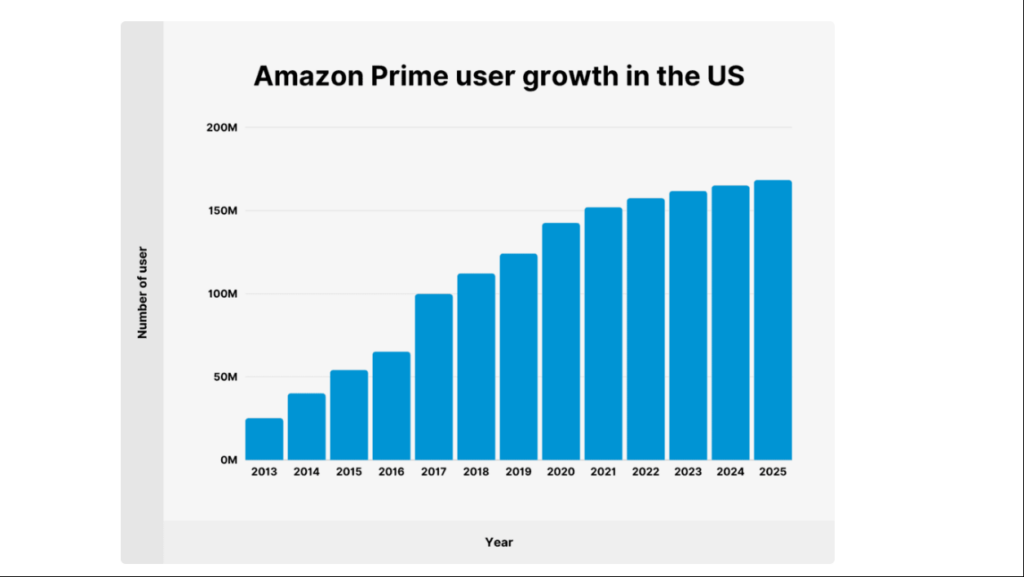
Conclusion
Perfecting your Amazon listings can greatly enhance your visibility and sales. By understanding Amazon’s rules and creating compelling copy, you can optimize all elements of your listing. With about 150 million paid Prime subscribers and many others seeking inspiration daily, mastering Amazon listings is worth the effort. Whether you’re an experienced Amazon seller or a beginner, this guide equips you to conquer this popular channel. Stay tuned and feel free to check our other blogs for more Amazon tips and tricks!
Recent Posts
Categories
- Amazon Market Tool (2)
- Artificial Intelligence (1)
- Sell on Amazon (5)